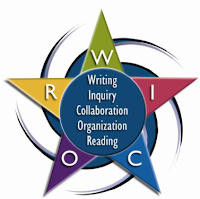
** with an aptitude for BB9. Google excites me and leads me to success with my students, but on my Model Tech Classroom journey, I am gaining insights on BB9 and finding the two discourses to be uniquely useful.
As I learned the ins and outs of teaching in my first year, I learned about PDPs, SLOs, PPGs, and all the LMNOP's that go into our daily teaching lives. One of those alphabet soup dishes included WICOR. This AVID strategy was highly touted in South HS and I aligned some of my philosophies with it's core values; Writing, Inquiry, Collaboration, Organization, and Reading. I felt that each of those skills were valuable and necessary in my classes, so I was on board!
Figuring out how I personally felt most comfortable implementing these effectively was now the question. Amongst working with coworkers and curriculum coaches, I found solace in technology.

In my work with technology, I've gravitated towards using Google Apps for Education, including Classroom, Docs, Drive, Slides, Forms, and Drawing. I found that each one was easy to access and easy to understand. I started finding that I was much more organized in my own teaching and started to see an evolution in my preparation and planning (including more WICOR) when I utilized these apps.
Example #1
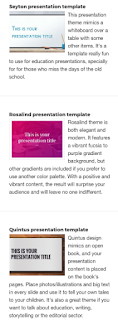 My chemistry students were missing days of lecturing important concepts and I found it difficult to catch them up. The way I simplified this process was by focusing on my Google Slides presentations and embedding them onto BB9. That way, it was easy to reference how to access the material on their own time. Additionally, I started a Google Classroom for each of my classes and found it easier to upload documents onto that site. I started to see a shift in responsibility. Students knew where to look and found it easy to catch up. This was vital for me as I traveled to 4 different classrooms and taught 3 different preps!
My chemistry students were missing days of lecturing important concepts and I found it difficult to catch them up. The way I simplified this process was by focusing on my Google Slides presentations and embedding them onto BB9. That way, it was easy to reference how to access the material on their own time. Additionally, I started a Google Classroom for each of my classes and found it easier to upload documents onto that site. I started to see a shift in responsibility. Students knew where to look and found it easy to catch up. This was vital for me as I traveled to 4 different classrooms and taught 3 different preps! Extra goodie: When I went to the Google Tech Summit Conference (thanks South admin!) I was introduced to Slides Carnival. It's a website that offers really pretty, organized, and interesting Google Slides templates that have transformed my lectures! →
Slidescarnival.com
WICOR values increased: Inquiry, Organization
Example #2
Google Forms is the newest and most exciting tech tool that I've been utilizing more and more in my classes in Year 2. I started my teaching firmly believing that formative check ins were highly useful and important for students. I incorporated them into my classes, but found myself not using them as I had planned. I would give the formative and not have enough time to grade them to give back in a timely fashion, or not have time in class for students to benefit from seeing their individual mistakes. I was very disheartened when this happened.As this was happening, I started using Google Forms. They were easy to send out and collect. A bit of my issue was ameliorated by the tech, but I still wasn't using the teaching tool as I had wanted. Then Google Forms upgraded and introduced its "Quiz Function."
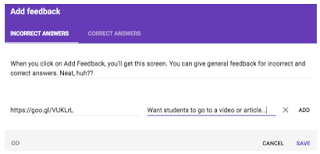 This new function allowed me to assign points to questions along with correct answers. Students were able to see where they were making mistakes instantly. I started to write my formatives in ways that allowed students to really see where their misconceptions were! Google Forms Quiz function also added in a feedback option that made the tech tool EVEN BETTER. Depending on their answer, I could add feedback via my own writing, a website, or video. This meant that instead of the formative relying on ME and my lack of time, the students would have a next step immediately.
This new function allowed me to assign points to questions along with correct answers. Students were able to see where they were making mistakes instantly. I started to write my formatives in ways that allowed students to really see where their misconceptions were! Google Forms Quiz function also added in a feedback option that made the tech tool EVEN BETTER. Depending on their answer, I could add feedback via my own writing, a website, or video. This meant that instead of the formative relying on ME and my lack of time, the students would have a next step immediately.This made me ecstatic. This is what technology is supposed to do in the classroom. This was Modification (woo SAMR) and the best part was that a) IT MADE MY INSTRUCTION BETTER and b) IT MADE MY LIFE EASIER.
WICOR values increased: Inquiry, Writing, Reading, Organization
My journey with Google continues as the apps continue to evolve. I'm finding that every month or so, Google adds a new option to their apps, such as the ability of adding more than one document per Google Classroom Assignment or post. I find ease and comfort in these upgrades since Google is such a "User Friendly" system.
No comments:
Post a Comment