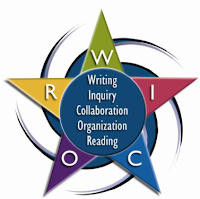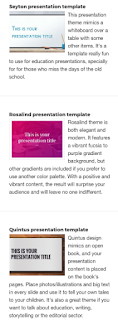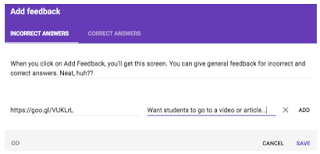My teaching journey began six years ago when I started in this school district. I was excited to join a district that was moving forward with technology and personalized learning. However, I started full time teaching five years ago at the Waukesha STEM Academy-Randall Campus. When I first started at Randall STEM, we didn’t have 1:1 technology for the students. My technology journey began with the old school laptops that took a full day to start-up and then lost power within 1 hour of using them. However, I was determined to integrate the 14 of them I had into my Math classes. When I reflected on my teaching practice, I wanted to have the students more involved in their learning, so I decided to flip my mini lessons (I use the term flip lightly). I recorded and then put them on bb9 for students to access. Well, many long stories short those laptops started becoming my friend allowing the students to be able to go back to the lesson for further investigation, help, or resource.
Now having been a 1:1 school with iPads for 3 years now, I am still learning new ways to integrate technology into my classroom. When my coach, mentor, tech guru approached me about being the anchor technology classroom with her, I was a bit nervous. She had me pinpointed on my thoughts, “What am I doing that makes me the tech expert?” I learned very early on that it’s not about doing everything perfectly or even correctly especially on the first try. That made me confident I was going to be ok because many days I have looked back just to think, “WOW, that was a swing and miss for that tech lesson…”
What I am looking forward to on this journey is bringing to life all my crazy ideas about how to integrate technology. The ideas I receive from those wonderful Waukesha One conferences can actually be a reality now. I will have a resource to help me kick start my resurgence into technology integration with my students as the guinea pigs-hope they are ready too!
What I am looking forward to on this journey is bringing to life all my crazy ideas about how to integrate technology. The ideas I receive from those wonderful Waukesha One conferences can actually be a reality now. I will have a resource to help me kick start my resurgence into technology integration with my students as the guinea pigs-hope they are ready too!