 LOVE that Apple Classroom
LOVE that Apple Classroom 
Apple Classroom is an app that I LOVE! It has become an important tool embedded in my classroom management and without it I could not function the same! Before Apple Classroom, if you wanted to be able to remotely manage what students were “on” while using their iPads, there was Casper Focus. For me, Casper Focus made a not so great first impression with “The Great Notability Takedown of 2015”. It wasn’t really that dramatic- but a mishap with Casper Focus caused Notability to be removed from my students’ iPads. Consequently, I was hesitant to use Casper Focus after that, so I was VERY excited when Apple Classroom arrived.
Why I LOVE Apple Classroom:
1. It takes about 10 minutes to set up Creating the class list for Apple Classroom
2. Its use is intuitive-it works like any other Apple product Overview of Apple Classroom
 |
View snapshots of student iPad screens
in real time. See what all of your students
are doing on their iPads while working
with others students. |
3. I can view all student screens at the same time and monitor while I facilitate a small group or work one-on-one.
4.
I can direct all student iPads to a particular app via Apple Classroom on my iPad-ALL at the same time
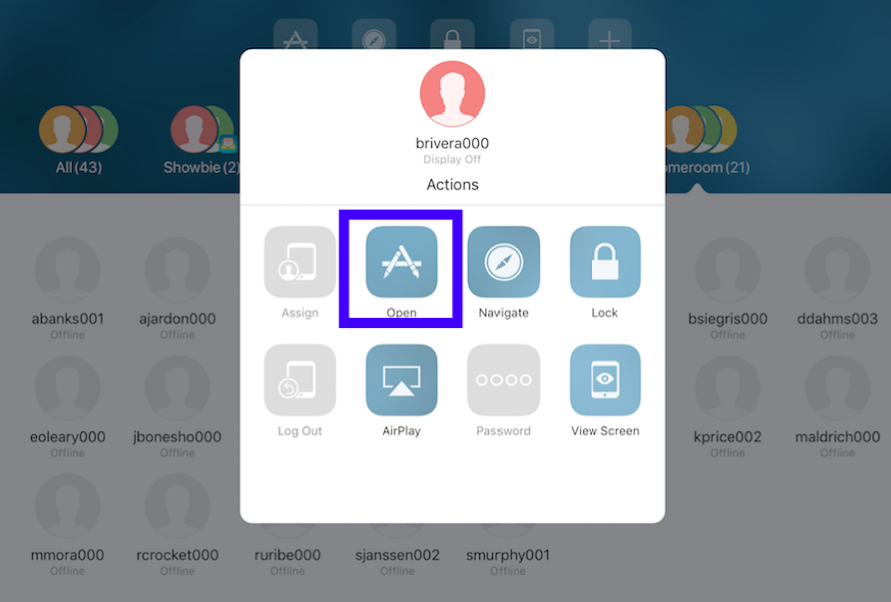

5.
There is a feature to lock students into an app once they have been directed there (this is usually needed only for a couple of lovelies-not as a whole class. I want them jumping in and out of apps as needed).
6. It runs through Bluetooth. I believe that this is a great advantage over Casper Focus, which is more “permanent”. Some may argue that running through Bluetooth is a disadvantage because students could easily break the connection with Apple Classroom by restarting their device or by leaving the general vicinity of the classroom., but students are aware that their Bluetooth must always be on and that attempts to break the connection will result in loss of privileges or other logical consequence.
Bluetooth. I believe that this is a great advantage over Casper Focus, which is more “permanent”. Some may argue that running through Bluetooth is a disadvantage because students could easily break the connection with Apple Classroom by restarting their device or by leaving the general vicinity of the classroom., but students are aware that their Bluetooth must always be on and that attempts to break the connection will result in loss of privileges or other logical consequence.
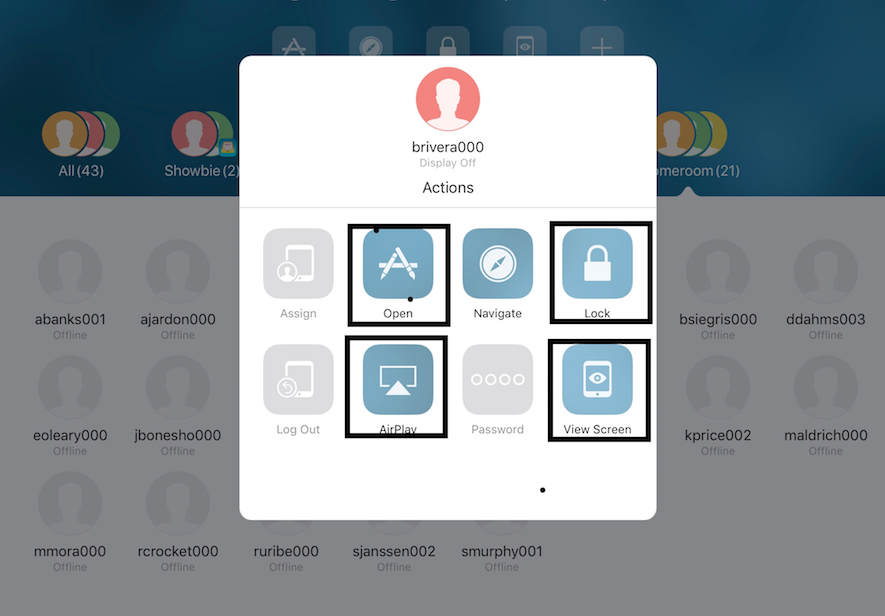 7. One of my favorite features of Apple Classroom is the ability to AirPlay any student iPad to the SMART Board. It can function much like a randomizer to keep students accountable or just for a quicker connection to the board when students are sharing out or if you want to highlight a student strategy. (It is technically AirPlaying to the Apple TV connected to the projector on the SMART Board.)
7. One of my favorite features of Apple Classroom is the ability to AirPlay any student iPad to the SMART Board. It can function much like a randomizer to keep students accountable or just for a quicker connection to the board when students are sharing out or if you want to highlight a student strategy. (It is technically AirPlaying to the Apple TV connected to the projector on the SMART Board.)
 8. Another favorite feature is that I can see all student devices in one clear view. I am able to see what app each student is working in or I can see all screens at once where the small icons display exactly what is on each student screen. If I need to take a closer look at a particular student’s iPad, then it’s a quick touch and I see a larger view of that particular student iPad. There are times when that one student needs a reminder or redirection. Rather than interrupt the small group that I am facilitating at the time, I can quickly redirect by using a couple of features in Apple Classroom. I will on occasion“lock” that student’s iPad for a brief moment. They get a message on their homes screen that shows “Your iPad has been locked by your teacher”
8. Another favorite feature is that I can see all student devices in one clear view. I am able to see what app each student is working in or I can see all screens at once where the small icons display exactly what is on each student screen. If I need to take a closer look at a particular student’s iPad, then it’s a quick touch and I see a larger view of that particular student iPad. There are times when that one student needs a reminder or redirection. Rather than interrupt the small group that I am facilitating at the time, I can quickly redirect by using a couple of features in Apple Classroom. I will on occasion“lock” that student’s iPad for a brief moment. They get a message on their homes screen that shows “Your iPad has been locked by your teacher”
That action usually elicits a look up and direct eye contact with me. Then I give them the “Let’s get back to work” look, exchange smiles and then unlock their iPad. This 30 second reminder/redirection is a GREAT way to non-verbally and very quickly get a student back focused with the correct task. I LOVE that I am not interrupting my small group and it gives the student a quick visual reminder.
With the many advantages I recommend that you give it a try-even if you’re feeling a bit skeptical. There are many other little features that help things run smoothly that I am sure you will quickly discover.
 LOVE that Apple Classroom
LOVE that Apple Classroom 
No comments:
Post a Comment